
- On this page:
-
 Adobe Products
Adobe Products
-
 Contact
Contact
Adobe Products
Discover & Create
Fuel your creativity with Adobe’s wide range of powerful and varied programs. As an East Texas A&M student, faculty or staff member you have FREE access to Adobe Creative Cloud applications.
adobe programs
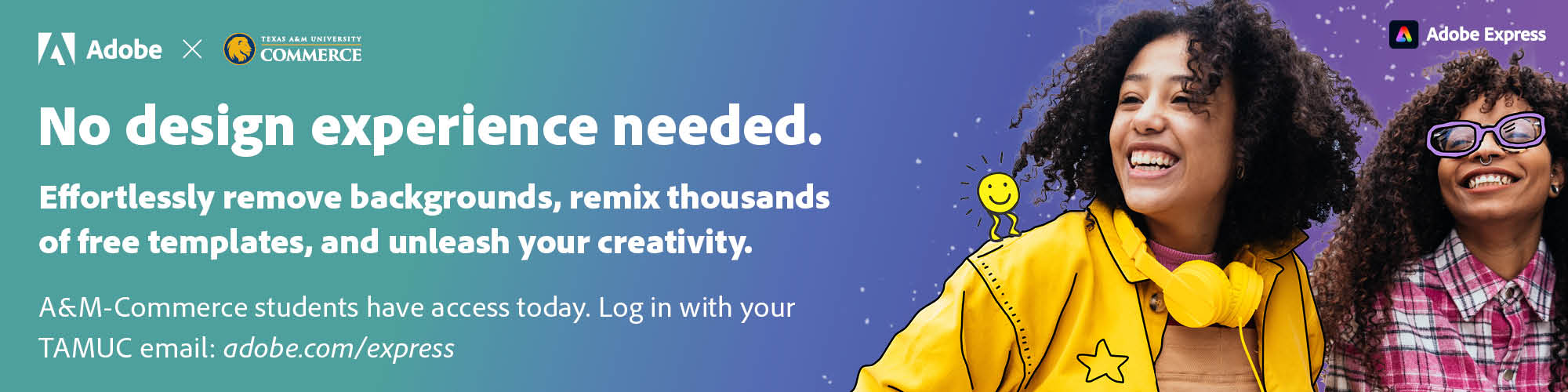
Adobe Express is a web-based template editor that allows you to do graphic design, basic image editing and make short-form videos. Adobe Express also includes Adobe Firefly, a generative AI tool built on Adobe’s library of stock photos and graphics.
Adobe Acrobat allows users to view and edit PDFs, or even make their own. Try Acrobat for all your PDF needs, such as filling and signing forms, protecting a PDF, or using OCR tools to create readable text documents from image scans.
Use Adobe Aero to create your own interactive augmented reality (AR) designs. The desktop version is currently in beta and access must be individually requested.
Adobe After Effects allows users to create motion graphics and visual effects for videos, ranging from simple informational graphics like lower thirds all the way to complex 3D animated effects.
Use Adobe Animate to create 2D animations and cartoons for TV, social media videos, web ads and even interactive games.
Catch their ear with Adobe Audition!
Audition allows users to capture, clean up, edit, design, and mix audio for videos, music, or podcasts.
Install Adobe Audition from the Adobe Creative Cloud app.
Adobe Behance is a web-based platform for sharing your work and exploring the work of other Adobe users. With its simple, social media-inspired UI, easily use Behance to showcase your creativity or to find inspiration.
Use Adobe Bridge to manage all of your creative assets and projects, including adding or editing metadata, keywords and labels.
The Adobe Capture mobile app allows users to create brushes, color themes, textures and more from their photos. Use the output from Adobe Capture in a number of different Adobe Creative Cloud programs.
Use puppeting, rigging and more in Adobe Character Animator to create expressive animated character performances.
Adobe Dimension and the Substance 3D apps allow users to create 3D animations or still scenes.
Dimension Tutorials from Adobe
Use Adobe Dreamweaver to create and publish websites and applications. Dreamweaver allows users to code with HTML, CSS, JavaScript and more, or to design without a background in coding using its live editor.
Adobe Firefly is Adobe's commercially available generative artificial intelligence. Use Firefly to create images, text effects, and vectors, or to edit photos and vector graphics.
Use Adobe Fresco to draw and paint with live brushes to simulate a realistic artistic experience in a digital environment.
Adobe Illustrator allows users to create vector graphics for graphic design, logo creation or illustration.
Adobe InCopy works seamlessly with Adobe InDesign to allow copywriters to create and edit text for publications without overwriting or disrupting the design process.
Adobe InDesign allows designers to create page designs and layouts for publications with their own text or with copywritten text from InCopy.
Adobe Lightroom Classic and Adobe Lightroom are photo catalogs that allow users to organize photos, create and edit metadata and keywords, and to enhance and edit photos. Lightroom Classic is a desktop app that uses local storage, while Lightroom is a web-based application and mobile app that stores photos in the cloud.
Use Adobe Media Encoder to import, export and render media, create proxies and transcode media from one format to another.
Adobe Photoshop allows users to edit and enhance photos, illustrations and other digital images.
With a simpler user interface (UI) and fewer tools than Adobe Photoshop, Adobe Photoshop Express allows users to easily add fun effects to their digital images or to create collages.
Use the Adobe Podcast web application to record and edit audio with the assistance of Adobe AI.
Adobe Portfolio is a web-based application for creating portfolio websites to showcase creative works.
Adobe Premiere Pro and Adobe Premiere Rush allow users to edit videos. Premiere Pro is focused on long-form videos and includes tools for creating simple visual effects and AI audio transcripts, while Premiere Rush has fewer features but works well for simple, short-form videos for social media.
Premiere Pro Tutorials from Adobe
Use Adobe UXP Developer Tools to create plugins using JavaScript and Application APIs.
Adobe XD allows users to design UIs for websites, mobile apps and more.

Support
- Velma K. Waters Library
- 903.866.5718
- Velma K. Waters Library
- P.O. Box 3011
- Commerce, TX 75429-3011


