3. Make an Appointment at the Writing Center
Once you have created an account, you will be able to login to see the Writing Center schedule and book a virtual appointment. We offer one-on-one, 45-minute, online sessions. You may sign up for multiple appointments in one day, however, your appointments cannot be back to back.
Visit MyWCOnline and login.
This should take you to your home screen, where you can look back at old appointments and make new ones. If this is your first time on mywconline, click the link to register for an account and use your leomail and CWID to sign up.
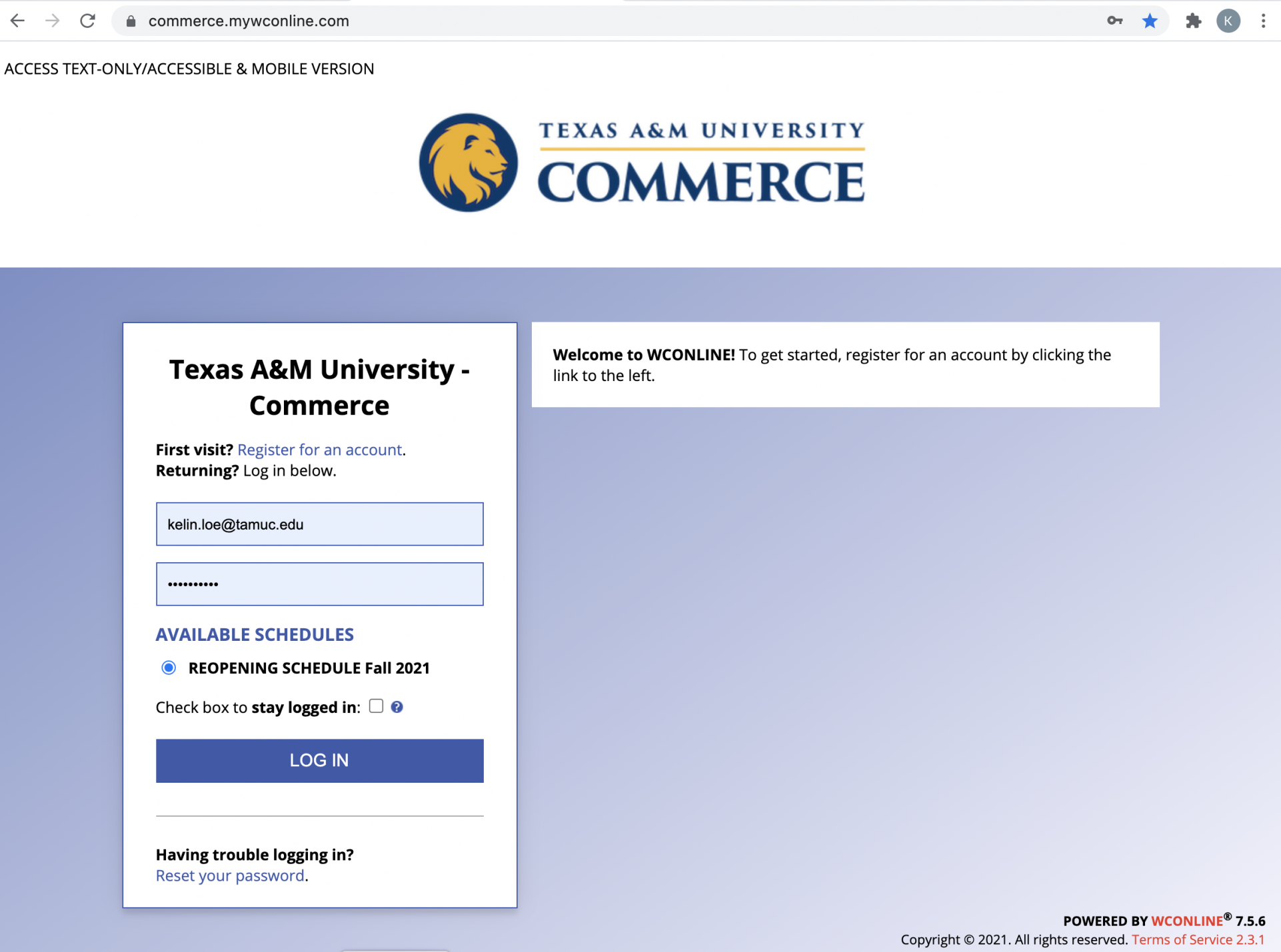
- Each tutor has a row of boxes next to their names. Underneath the tutor's name you'll see which modalities that tutor uses (face-to-face & online, online only, or face-to-face only).
- The white boxes are available appointment slots.
- Click the time that works best for you. This will pull up the “Create New Appointment” tab.
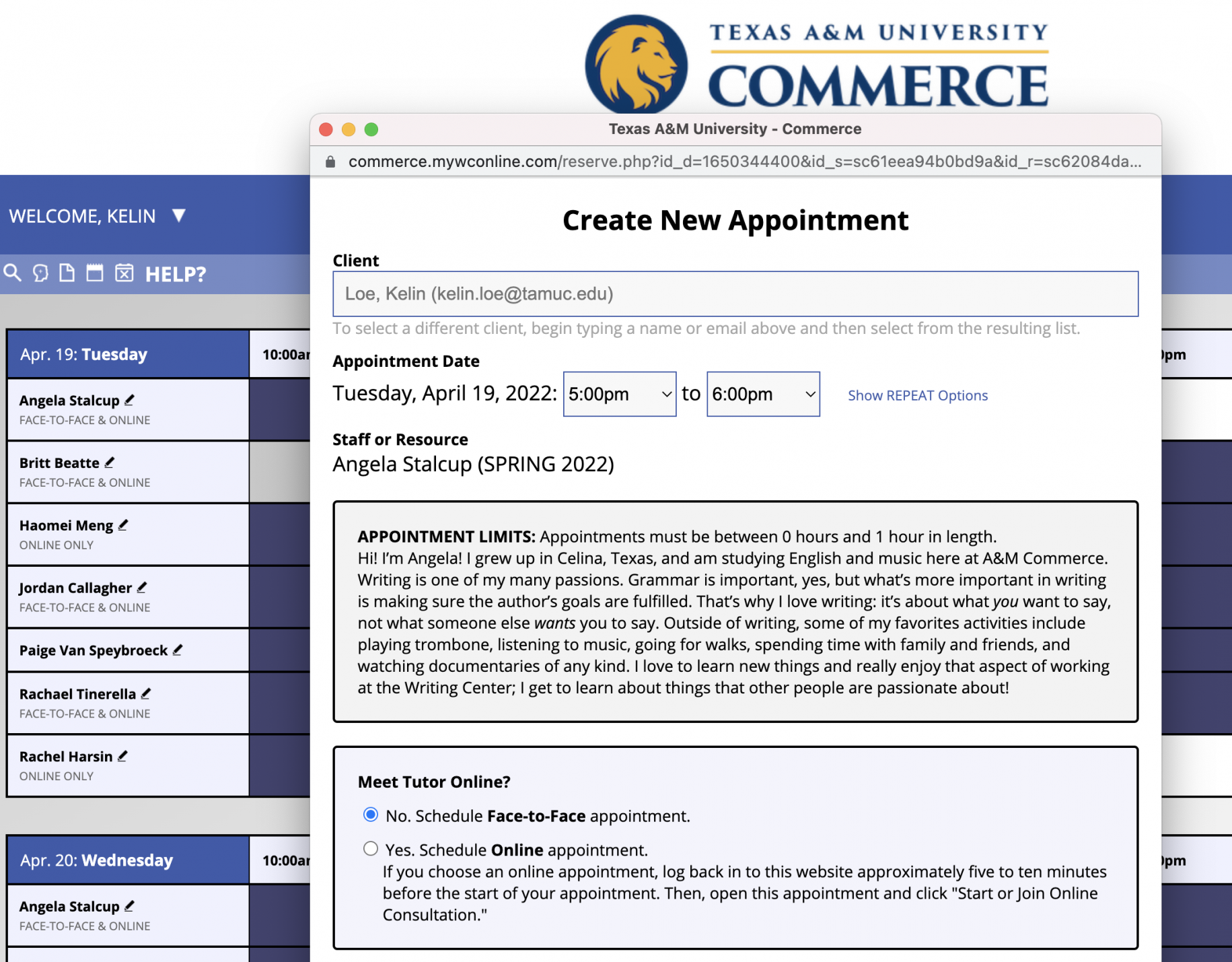
Once the “Create New Appointment” tab comes up, fill in the information for your appointment as thoroughly as you can.
If you would like an online appointment, when the form asks “Meet Tutor Online?” select “Yes.”
Once you're finished filling all in all of your information, scroll down to the bottom and click “CREATE APPOINTMENT.”
Once that confirms, you can exit out of the website. You'll receive a reminder email with the date and time of your appointment.
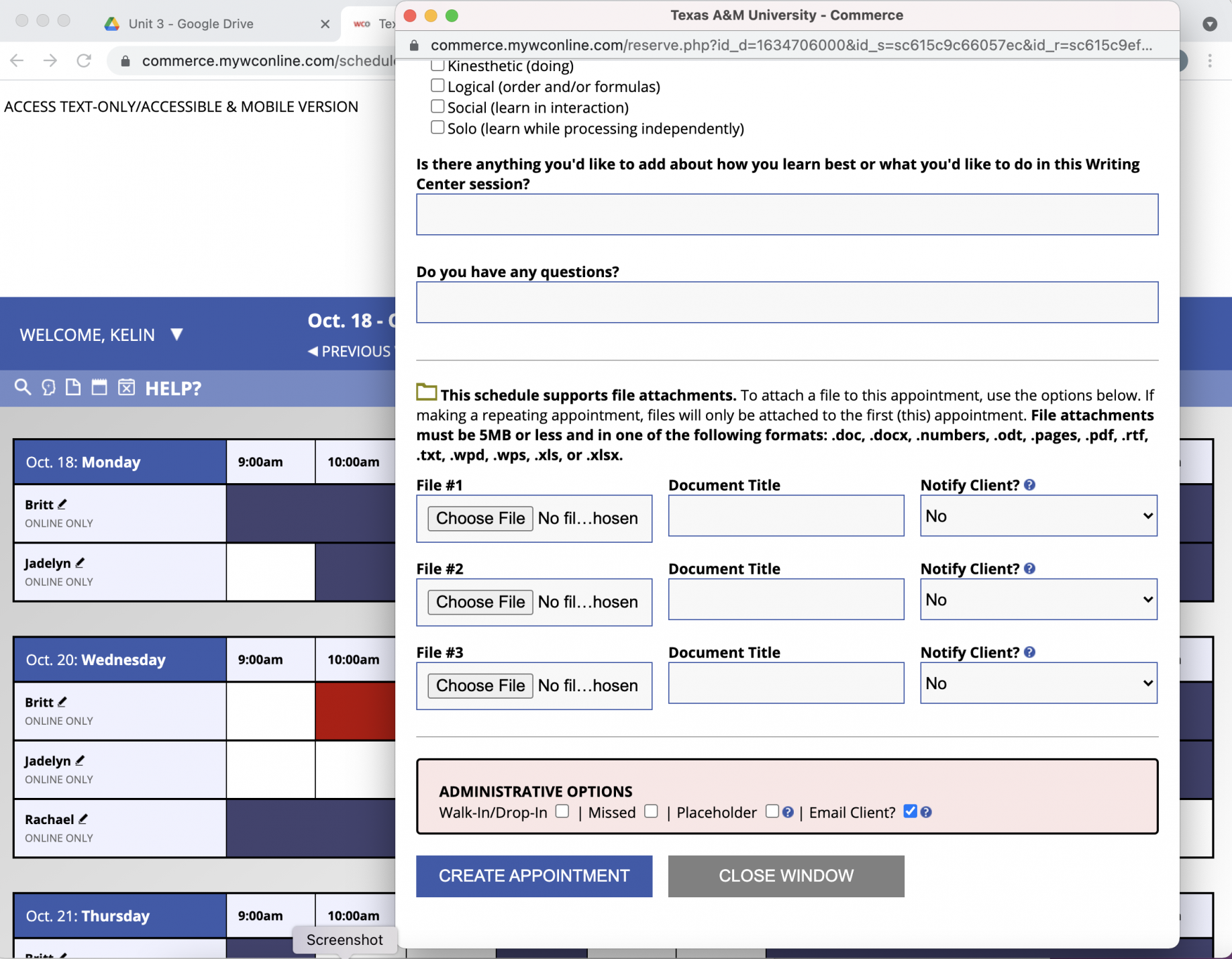
If you'd like assistance in making an appointment or a live tutorial of the online tutoring platform, you can visit us in person (103 Talbot Hall), call (903.886.5280) or email ([email protected]).

